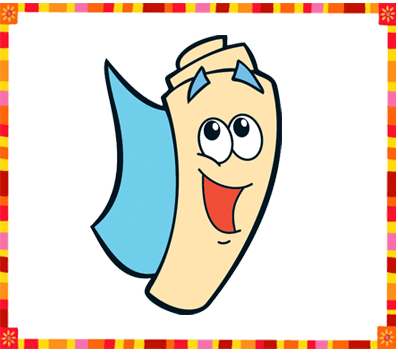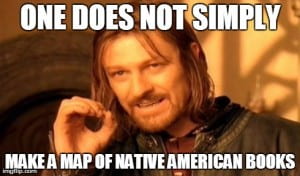Out of the different forms of data visualization that my fellow interns and I have begun to explore, geographic information systems (GIS) or mapping tools have remained one of the most interesting options to me. And for good reason. First off, as a tool for displaying information, maps and mapped data in general begin to shape a story about your data. Put another way, your data really has a chance to saying something once it’s been mapped. For example, trends and outliers within lotted publication addresses from pre-20th century Native American books will reveal themselves and because you’re looking at an image/display, perhaps an interactive (clickable, zoomable) one, that info sticks in your brain more. And we’re all about that here.
Secondly, and perhaps just as important, maps are cool. They’re informative (usually) and fun to look at because what you’re looking at can be familiar, unfamiliar, or both, and the exploratory learning that comes from that experience is in fact cool. That’s not to say that maps in digital or print form are always informative or give honest information. Just ask Mark Monmonier. But in our case, the plotting of our data and the ways in which we represent that data are just as the actual maps that we’ll use.
Fortunately for us, there are plenty of ways to use GIS tools to visualize our data. Broadly though, we have choices that fall into the category of web based tool or a commercial/ desktop program. As for as web based tools, they’re useful for a good number of things. For one, there are many of them out there just one search away. They’re also useful because they’re generally pretty quick and easy to use. For example, here’s an example of a map I whipped up in minutes using batchgeo.com’s free map making tool. After collecting the data in a spreadsheet, a simple upload button followed by a few different option to customize my display, voila, a map of (some) writers from PA. This tool and tools like it are good when they do the geocoding or pinpointing of a location for you, instead of requiring coordinates. And like I said earlier, the map reveals trends, some expected and some not. I assumed that a good number of writers would come from the big cities of Philadelphia and Pittsburgh. But I didn’t expect to see so many generally from the southern part of the state. The map made that apparent, so good job map.
However, there are major limits to this tool and similar ones. You can only change how you want to display your info in limited ways. As far as I can tell, there isn’t much in the way of using alternative maps from the ones they provide. Other online mapping tools also usually limit the amount of data you can import. Google fusion table’s map function would only allow you to upload 1000 fields. So right away we wouldn’t be able to visualize all our books in the KWE if we wanted to use some of these online tools. Each one is different, some are more customizable than others, but you eventually hit a wall. But these tools are free, so yeah.
On the other end of the spectrum to the web-based tools are commercial/platform GIS programs. There are a bunch of these too, but they’re not free or accessible from the web. The one program that I’ll mention briefly is ArcGIS. It’s software that allows you to analyze and display geographic information and a large variety of mappable data. It is a robust (slightly intimidating but manageable for me as a first time user) program that allows you to import large amounts of data onto a variety of geographical representations. Once you have it, you have access to a large variety of basemaps and data that could be of use for just about anything.
In terms of what it can do and why it might be more useful for our collection project, it can handle all of our data. Even using a simple basemap of the United States, we would be able to upload a spread sheet so we could plot points of our books publication data. We would have multiple ways of displaying those data, from individual points to segmented color variations. ArcGIS also has a useful feature that allows you to add multiple layers of data and map information. In a sense, you could overlay Native American book publication data over census data of Native American population zones or tribal regions. The layering feature is great because it allows you to see how multiple things could interact.
The biggest drawback that I personally see is the learning curve. I’ve worked ArcGIS for about a week and there’s still so much that I don’t know about the program. Which is understandable. It does a lot, so it takes a lot to be able to do that. This might change if we begin to use the tool more in our project, but it’s also unclear in what ways you can share your maps. Specifically, the web-based tools’ map-products (what you get at the end) are interactive in a way that ArcGIS map-products might not be. In other words, we might be limited to more static displays than we would need. Going forward, it might be worth looking into the ways in which you’d be able to make whatever map or feature more interactive.